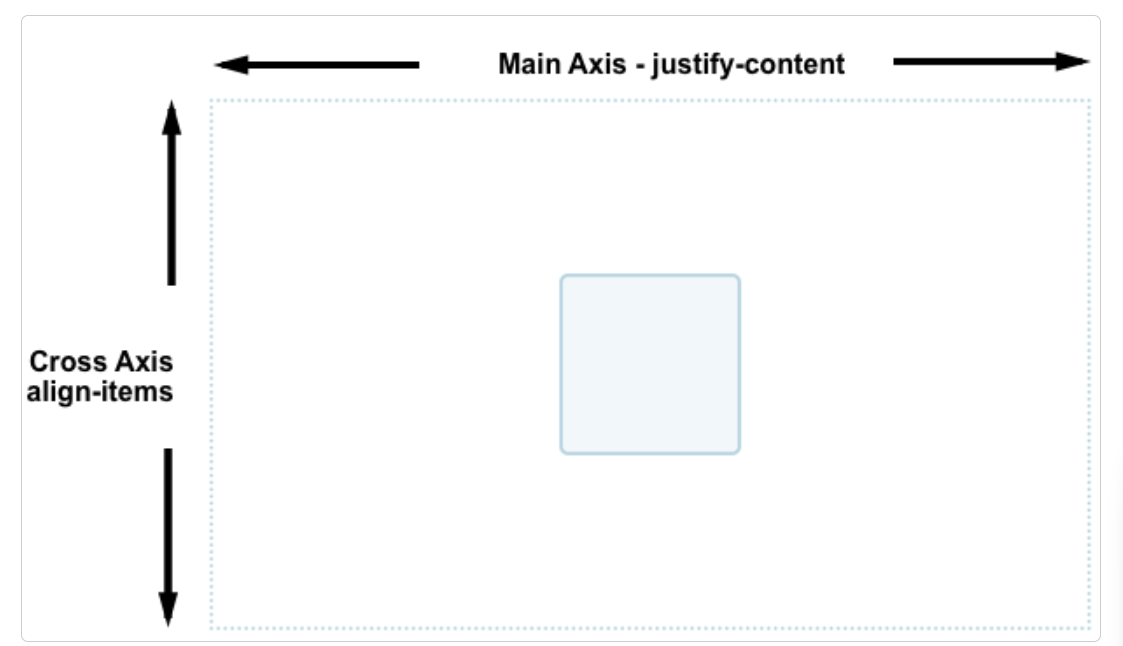CSS中的居中对齐
前端
CSS
在CSS中文字水平居中的方法为:
text-align:center;而元素的水平居中,通过设定 margin-left 和 margin-right 的值为 auto 实现,如:
margin:0 auto;单行文字的垂直居中
通过设定文字的行间距等于容器高度可以实现,例如:
.center-text-trick {
height: 100px;
line-height: 100px;
}多行文字的的垂直居中
可通过利用表格的垂直居中属性 vertical-align 来实现,例如:
<div class="center-table">
<p>I'm vertically centered multiple lines of text in a CSS-created table layout.</p>
</div>
.center-table {
display: table;
height: 250px;
background: white;
width: 240px;
margin: 20px;
}
.center-table p {
display: table-cell;
margin: 0;
background: black;
color: white;
padding: 20px;
border: 10px solid white;
vertical-align: middle;
}元素的垂直居中
在不知道元素高度的情况下,可以通过绝对定位来实现,例如:
<!DOCTYPE html>
<html>
<head>
<meta charset="utf-8">
<meta http-equiv="X-UA-Compatible" content="IE=edge">
<title>元素垂直居中实例</title>
<style>
main {
background: white;
height: 300px;
margin: 20px;
width: 300px;
position: relative;
resize: vertical;
overflow: auto;
}
main div {
position: absolute;
top: 50%;
left: 20px;
right: 20px;
background: black;
color: white;
padding: 20px;
transform: translateY(-50%);
resize: vertical;
overflow: auto;
}
</style>
</head>
<body>
<main>
<div>
我是一个块级元素,高度未知,我在父元素中垂直居中。
</div>
</main>
</body>
</html>当我们不知道元素的宽度和高度时,可以使用如下的方法:
.parent {
position: relative;
}
.child {
position: absolute;
top: 50%;
left: 50%;
transform: translate(-50%, -50%);
}对齐弹性容器中的弹性项目
Flexbox 之所以能迅速吸引开发者的注意,其中一个原因就是它首次为网页样式居中提供了合适的方案。得益于它提供的合适的垂直居中能力,我们可以很轻松地把一个盒子居中。为了使我们的盒子居中,通过align-items属性,可以将交叉轴上的 item 对齐,此时使用的是垂直方向的块轴。而使用justify-content则可以对齐主轴上的项目,主轴是水平方向的。
.box {
display: flex;
align-items: center;
justify-content: center;
}
.box div {
width: 100px;
height: 100px;
}
<div class="box">
<div></div>
</div>效果如下: